Zoho launched some time ago the
Zoho Show service, allowing creation of web based Powerpoint like presentations. Embedding such a presentation in your page is really simple. Once you logged in your account at Zoho, create your presentation and then go to "Actions" menu and choose embed slideshow. From there, pick up the HTML code and simply paste it in your site.
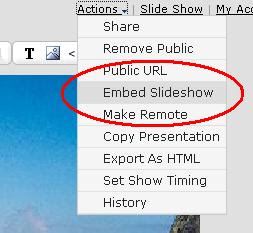
Here is the code for one sample presentation:
<iframe src="http://show.zoho.com/ViewURL.sas?USER=hanganum&DOC=welcome&IFRAME=yes" height="370" width="480" name="Welcome" scrolling=no frameBorder="0" ></iframe>
And here's how it looks like:
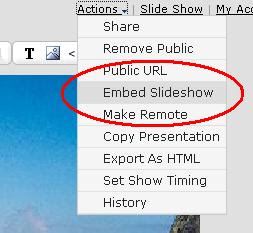
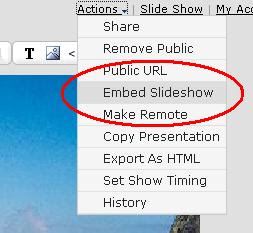
No comments:
Post a Comment